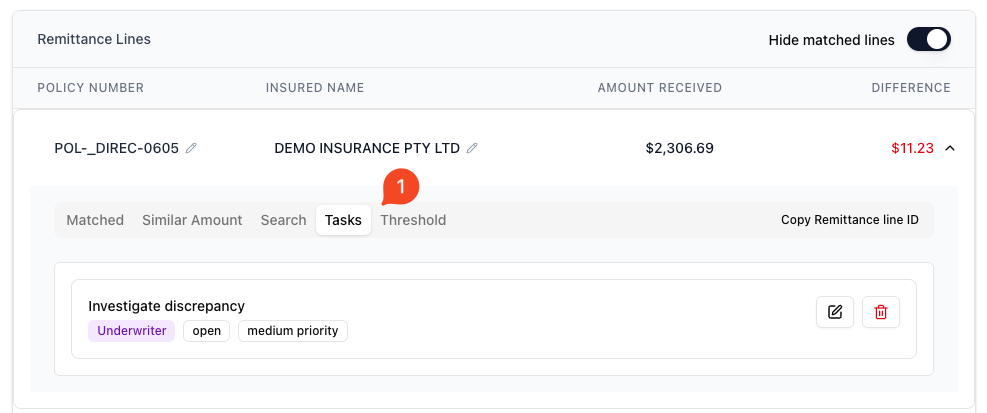Paired
In the Paired status, you can work through your current receipts, manually matching any lines that haven't automatically matched. If you are able to match all of the lines, the receipt will move to Posting status. If you can't match a line right away, you may move it Parked status.
Before moving it to Parked status you can create a Task to help you determine what you need to do to reconcile this line.
Below is a receipt in paired status with two lines that cannot be paired right now (Not that there are many lines on this remittance but we have ticked the "Hide matched lines" so we can focus on the two unmatched lines.
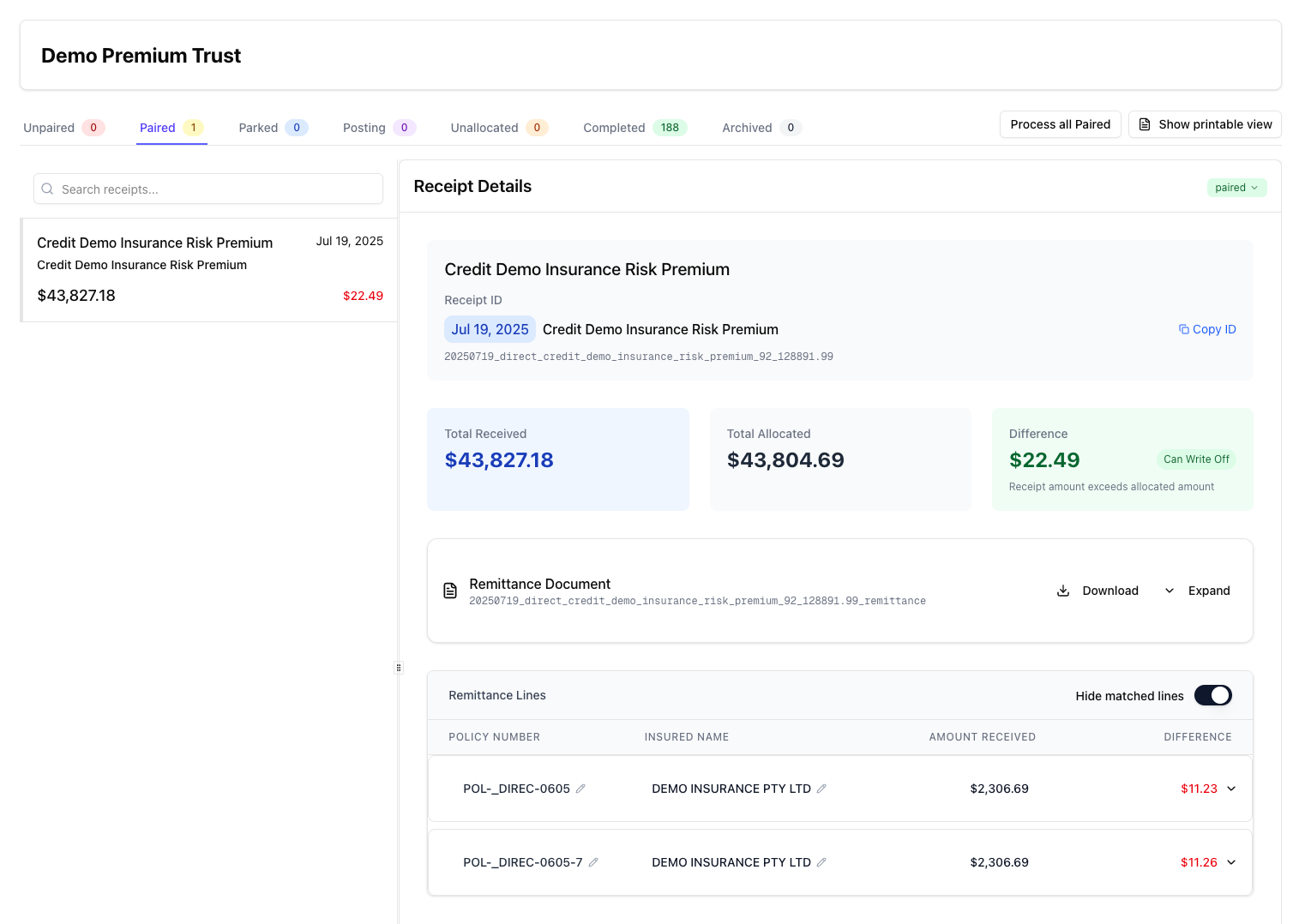
To create a task, click on the tasks tab when you expand the remittance line. It automatically creates a task for the Underwriter to Investigate discrepancy. You can change the text and the role the task is assigned by clicking the pencil icon to the right of the task.